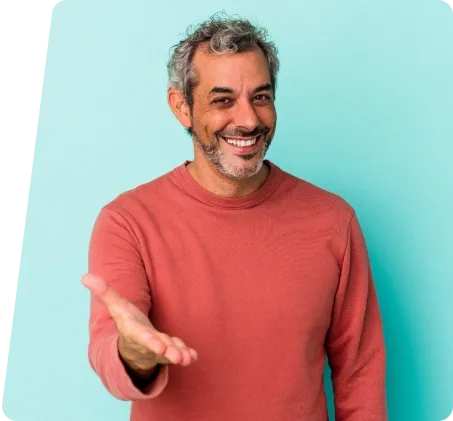Corporate NPS
Corporate NPS
Eligibility criteria for Corporate subscribers
Why Corporate should join NPS?
Secure employees' future and give them financial freedom post-retirement
Exclusive tax benefit on investments for employees
Risk spread across asset classes
Portability across jobs and locations
Withdrawals for emergencies
Tax-free withdrawals on exit
Tax Benefits For Employees
NPS offers tax benefit on both Employer and Employee contribution
Employer Contributions

Employee Contribution
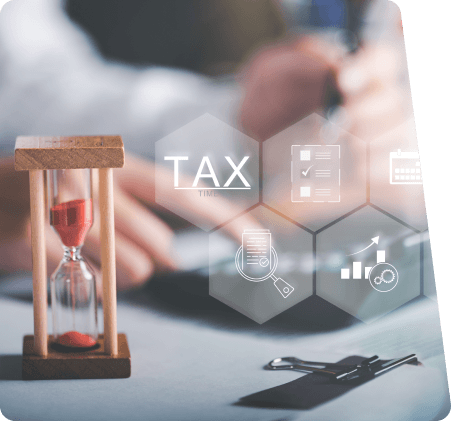
Withdrawal and Exit